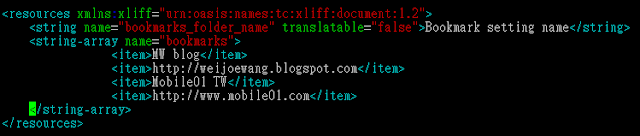Well, recently I have noticed that in the Android open source tree there is a provider apk called "PartnerBookmarksProvider". This could be used to setup the default "out-of-box" bookmarks for Android Chrome browser..:)
In the Android open source tree under ./packages/providers/PartnerBookmarksProvider where you can see below directory called "res".
Navigate into ./res/values and edit the file called "strings.xml".
Below is an example of strings xml. You can customize white color text area as you like.
You will find the bookmark setting in Chrome browser just like below.
Then, of course you can also customize above bookmarks with your icons and thumbnails. You may need to edit the file "bookmarks_icon.xml" and add the icon files within a folder under same path as bookmarks_icon.xml.
I will update the usage of the bookmarks_icon xml later if I have time..;)
Cyber memos for my personal knowledge.
2012-07-18
Subscribe to:
Comments (Atom)